Course Summary
In this course, you will learn how to make the most of Excel features as a worker. Throughout this course, you will delve into various features, including using Themes, Basic Pivot Table, Charts, Filtering, and Header and footer.
In this course, you will explore how to use a filter feature to organise data within a file and how to create headers and footers in Excel.
This course will give a live demonstration of how to use and apply each feature. It will help you practice the features effectively and enhance your skills.
General Purpose
Upon finishing the course, the student will have the ability to incorporate a range of Excel features into their daily work, streamlining their work processes and boosting productivity.
Specific Purpose
-
Ability to understand and apply Excel's themes feature.
-
Ability to understand and make Basic Pivot Table in Excel.
-
Ability to understand and make Charts in Excel.
-
Ability to understand and apply Excel's Filtering feature.
-
Ability to understand and make Header and footer in Excel.