Course Summary:
In this course, as a business owner, you will learn how to make the most of Excel features, which is excellent for managing your business more effectively. Throughout this course, you will delve into various features, including using Themes, Basic Pivot Table, Charts, Watch Window, and Data Validation.
During this course, you will discover how to utilise the watch window feature in your Excel, which lets you keep an eye on cells across multiple sheets and books in a single pane. You will also be introduced to the data validation feature, which lets you control the type of data entered into your worksheet.
This course will give a live demonstration of how to use and apply each feature. It will help you practice the features effectively and enhance your skills.
General Purpose:
Upon finishing the course, the student will have the ability to incorporate a range of Excel features into their business to streamline and enhance their business operations.
Specific Purpose:
-
Ability to understand and apply Excel's themes feature.
-
Ability to understand and make Basic Pivot Table in Excel.
-
Ability to understand and make Charts in Excel.
-
Ability to understand and apply Excel's Watch Window feature.
-
Ability to understand and apply Data Validation in Excel.